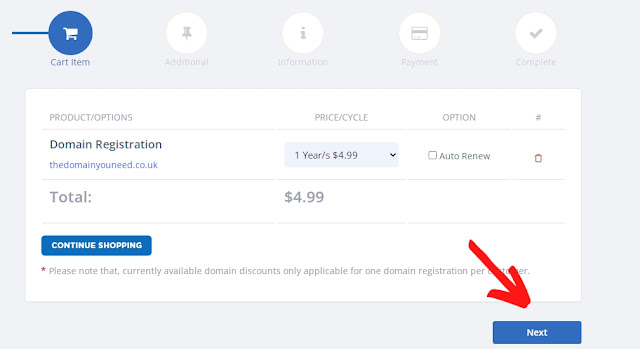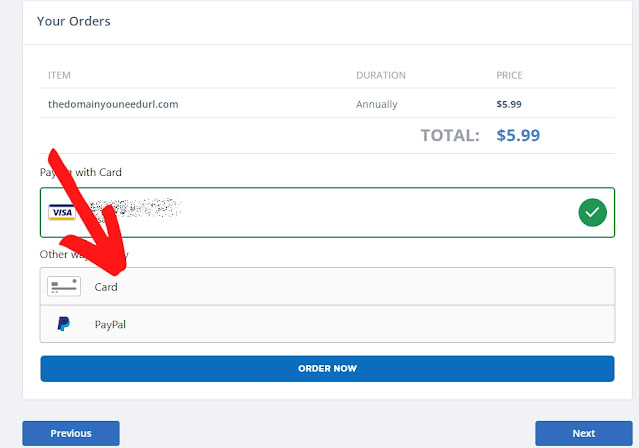How to Write SEO Articles in Four Easy Steps?
By Ashutosh Jha →
Wednesday, November 30, 2022
Being a blogger or internet marketer, you can't ignore the search engine. To rank your website or article in the search engine, you need to work on SEO. In this article Aspire Media will share some of the important tips to help you with SEO.
Again, SEO is having two parts-
 We have earlier written a detailed guide to on-page SEO which you can check for reference and for off-page; link building is a major factor. You can check the following resources for the off-page SEO-
We have earlier written a detailed guide to on-page SEO which you can check for reference and for off-page; link building is a major factor. You can check the following resources for the off-page SEO-
>> 25 websites for comment backlinks
In on-page SEO as well, content is the most important factor. You need to optimize your content from an SEO point of view to rank higher in the search engine. Although there are around 200 different ranking factors in the search engine, the content is definitely the leading one.
If you have ever outsourced your content writing work from some micro-job portals, you might have found differences in pricing. The major reason behind the differences between pricing is the content type.
The writer who writes SEO optimized content charges comparatively higher than a then normal content writer. Below I have compared two content packages from the leading micro-work site Fiverr and see the pricing differences. When the normal content is getting started from $10; SEO optimized content from $30. I am not saying this is standard but yeah, the SEO optimized content is normally priced higher.
 But usually, people find it difficult to write SEO optimized content. If you’re a newbie and just starting with it, I would suggest using the WordPress plugin Yoast SEO which analyzes your content and let you know if your content is optimized for a search engine for a particular keyword or not.
But usually, people find it difficult to write SEO optimized content. If you’re a newbie and just starting with it, I would suggest using the WordPress plugin Yoast SEO which analyzes your content and let you know if your content is optimized for a search engine for a particular keyword or not.
Never the less, in this How to Write SEO Articles in Four Easy Steps, I am going to explain the tricks to write perfectly on-page SEO optimized content.
Let’s start and see how to write SEO articles in four easy steps!
Yes, this is the first work one should do while starting with the SEO optimized content. This is something like while starting any business; you first decide what to start. Similarly, we first fix the keyword while starting with any new article.
For example, for this post, my main keyword is- how to write SEO articles in four easy steps
And I have tried to optimize the content according to this keyword. One thing you should note here is, don’t spam your article with the keyword else there are chances of Google Penalization. Optimization is a good thing but not spamming.
Also, along with your main keyword, try selecting some secondary keywords which can be LSI keywords. The best way to find the LSI keyword is through the related search terms of any keyword in Google as shown below.
 Especially when you’re writing the long articles, you should select more than one keyword to rank for various other keywords as well. This is the best way to rank a single article for multiple keywords. If you’re new to keyword research, you can start with free Google AdWords or Google AdWords Alternatives.
Especially when you’re writing the long articles, you should select more than one keyword to rank for various other keywords as well. This is the best way to rank a single article for multiple keywords. If you’re new to keyword research, you can start with free Google AdWords or Google AdWords Alternatives.
A typical blog post content outline can be of the following format-
 Although this is not the only format in which you can write, yeah, it is one of the standard content layouts. You can follow this for reference and frame your own content.
Although this is not the only format in which you can write, yeah, it is one of the standard content layouts. You can follow this for reference and frame your own content.
Make sure your title is H1 followed by H2, H3, H4 etc. depending on how deep you’re going. Also, try to use your keyword in the title, first paragraph, one of the subtitles and conclusion. Although this is not necessary but recommended!
As you can see, my main keyword “how to write SEO articles in four easy steps” is following an almost similar pattern.
In the introduction part, you may want to summarize your content like what the article is all about and bit insight on it. Try to insert your primary keyword once in the introduction part as well. A typical article introduction can be as below-
 Similarly, in the body section include all the subheadings and explain everything about the article. You can also include images and videos as required. You can also interlink your articles for deep linking. The body section is the lengthiest section of an article and you can use this to show everything about the topic. You can explain each and every aspect of the topic and convey your messages to your visitors.
Similarly, in the body section include all the subheadings and explain everything about the article. You can also include images and videos as required. You can also interlink your articles for deep linking. The body section is the lengthiest section of an article and you can use this to show everything about the topic. You can explain each and every aspect of the topic and convey your messages to your visitors.
The appeal can be any of these-
Out of all these steps, keyword research and the content outline is the topmost and one should do this carefully. I would like to know your thoughts on this!
Again, SEO is having two parts-
- On-page SEO
- Off-Page SEO

>> 25 websites for comment backlinks
In on-page SEO as well, content is the most important factor. You need to optimize your content from an SEO point of view to rank higher in the search engine. Although there are around 200 different ranking factors in the search engine, the content is definitely the leading one.
If you have ever outsourced your content writing work from some micro-job portals, you might have found differences in pricing. The major reason behind the differences between pricing is the content type.
The writer who writes SEO optimized content charges comparatively higher than a then normal content writer. Below I have compared two content packages from the leading micro-work site Fiverr and see the pricing differences. When the normal content is getting started from $10; SEO optimized content from $30. I am not saying this is standard but yeah, the SEO optimized content is normally priced higher.

Never the less, in this How to Write SEO Articles in Four Easy Steps, I am going to explain the tricks to write perfectly on-page SEO optimized content.
Let’s start and see how to write SEO articles in four easy steps!
How to Write SEO Articles in Four Easy Steps?
Although a detailed guide to writing SEO optimized content can’t be covered in just 4-steps but yeah, I will summarize those. For detailed steps, you can follow our On-Page SEO optimization techniques post.#1 Choose the focus keyword for your article.
Yes, this is the first work one should do while starting with the SEO optimized content. This is something like while starting any business; you first decide what to start. Similarly, we first fix the keyword while starting with any new article.
For example, for this post, my main keyword is- how to write SEO articles in four easy steps
And I have tried to optimize the content according to this keyword. One thing you should note here is, don’t spam your article with the keyword else there are chances of Google Penalization. Optimization is a good thing but not spamming.
Also, along with your main keyword, try selecting some secondary keywords which can be LSI keywords. The best way to find the LSI keyword is through the related search terms of any keyword in Google as shown below.

#2 Frame the content Outline
Now that you have selected your primary and secondary keywords, it’s time to frame your content. It is always advisable to have most of the lead headings in the content (H1-H6).A typical blog post content outline can be of the following format-

Make sure your title is H1 followed by H2, H3, H4 etc. depending on how deep you’re going. Also, try to use your keyword in the title, first paragraph, one of the subtitles and conclusion. Although this is not necessary but recommended!
As you can see, my main keyword “how to write SEO articles in four easy steps” is following an almost similar pattern.
#3 Write Introduction and Body of the Post
So far, you have done keyword research and decided to outline the content. It’s time to go ahead with the content introduction and body of the post.In the introduction part, you may want to summarize your content like what the article is all about and bit insight on it. Try to insert your primary keyword once in the introduction part as well. A typical article introduction can be as below-

#4 Write the conclusion paragraph
We have come to the last section of our how to write SEO articles in four easy steps. Here you can summarize the stuff you have written above and appeal something to your readers.The appeal can be any of these-
- You can ask your visitors’ thought on your article and ask them to comment
- You can ask them to share your article on social media
- Even you can ask them to subscribe to your blog
- Or any other call to action kind of thing you can insert here
Wrapping it up!
This was all about how to write SEO articles in four easy steps. Hope you got a clear idea to write SEO optimized articles easily. But sometimes writing lengthy content can be difficult if you don’t have an experienced writer. In such cases, you can buy dissertations online easily.Out of all these steps, keyword research and the content outline is the topmost and one should do this carefully. I would like to know your thoughts on this!