How to start a WordPress blog from scratch is probably one of the most widespread topics in the blogging niche.
There are multiple platforms on which you can start your new blog. A few of those are WordPress.com, WordPress.org, Blogger.com, Drupal, and many others. Some are free and some cost money. Among all these, WordPress.org is the most widely used, recommended, and best of all - free.
 Before we begin, you have two options:
Before we begin, you have two options:
It is also no more secret that blogging is just a hobby; it is a profession and business. And so, you need a blog that should have the capability to turn into a business.
In this how to start a WordPress blog from the scratch guide, I will discuss all the steps in detail. I’ll ensure that this is the only guide you’re following to start a WordPress blog from scratch.
For simplicity, I am going to categorize this how to start a WordPress blog from the scratch guide into a different segment.
I will be basically taking care of all the above 10 points in this how to start a WordPress blog from scratch guide.
Let’s start with each module in detail and start a WordPress blog from scratch.
From the below pie chart you can check that over 52% market as a blogging platform is captured by WordPress.org followed by custom blogs, Bloggers, and others.
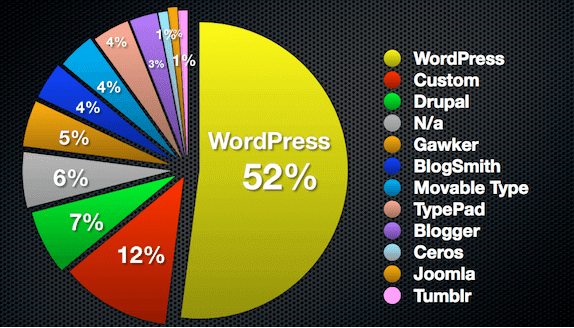 So, I will also suggest you go through a self-hosted WordPress blog (WordPress.org). There are multiple benefits to it. Although it is a bit costlier but will add a flavor.
So, I will also suggest you go through a self-hosted WordPress blog (WordPress.org). There are multiple benefits to it. Although it is a bit costlier but will add a flavor.
The blog you are reading is on Blogger and I face issues while customizing. That is the reason all my other blogs are on self-hosted WordPress.
Even though you don’t need hosting while starting a blog with Blogger but apart from that everything will be the same. But when you will start using it you’ll find a lot of differences. Let me list a few of those here.
1. The customization is very hard in Blogger and you can’t do all the customization you want.
2. There is no concept of landing pages in Blogger inside a blog. If you want to remove the sidebar from blogger, you can do it but that will be for pages or the whole blog, not the post.
3. There is always a risk that Google may delete your blog without any prior warning and all your work will be lost.
4. You can’t play with the blogging tools as there are not many add-ons available for bloggers. Whereas for WordPress 46k+ plugins are available.
After going through all these points, I am sure you must have decided to go with WordPress.org (self-hosted).
Again, if you want to compare wordpress.com and wordpress.org, wordpress.org will be leading. You can check the below comparison between both.
There are multiple platforms on which you can start your new blog. A few of those are WordPress.com, WordPress.org, Blogger.com, Drupal, and many others. Some are free and some cost money. Among all these, WordPress.org is the most widely used, recommended, and best of all - free.

- If you are starting from zero - skip the paragraph below and continue reading this guide.
- If you already have an existing website or an eCommerce store, or if you use one of the website builder platforms - you might not need a WordPress blog since the majority of other platforms (e.g. Shopify, BigCommerce, Volusion, or Wix) has blogging features built into the platform. If that’s the case, we recommend visiting SupplyGem that covers eCommerce platforms, has comprehensive how-to guides, and more.
It is also no more secret that blogging is just a hobby; it is a profession and business. And so, you need a blog that should have the capability to turn into a business.
In this how to start a WordPress blog from the scratch guide, I will discuss all the steps in detail. I’ll ensure that this is the only guide you’re following to start a WordPress blog from scratch.
For simplicity, I am going to categorize this how to start a WordPress blog from the scratch guide into a different segment.
1. Platform selection
2. Niche selection
3. Domain Name selection
4. Choose Hosting
5. Theme Selection
6. Creating content for the blog
7. Working on On-Page SEO
8. Off-Page SEO
9. Blog/Content Promotion
10. Generating Money from the blog
2. Niche selection
3. Domain Name selection
4. Choose Hosting
5. Theme Selection
6. Creating content for the blog
7. Working on On-Page SEO
8. Off-Page SEO
9. Blog/Content Promotion
10. Generating Money from the blog
I will be basically taking care of all the above 10 points in this how to start a WordPress blog from scratch guide.
Let’s start with each module in detail and start a WordPress blog from scratch.
How to start a WordPress blog from scratch- The Only Guide you need
Our main aim is not just to get you started but also to show you how to earn from the blog. This massive guide on how to start a WordPress blog from scratch will give you all the insights of starting blogging.Platform Selection
Well, as I mentioned earlier, there are lots of blogging platforms available like WordPress.org, WordPress.com, Blogger, Drupal, etc. and all are doing good. The thing is where WordPress.org (self-hosted WordPress) has a greater market share, Drupal or others have very little.From the below pie chart you can check that over 52% market as a blogging platform is captured by WordPress.org followed by custom blogs, Bloggers, and others.
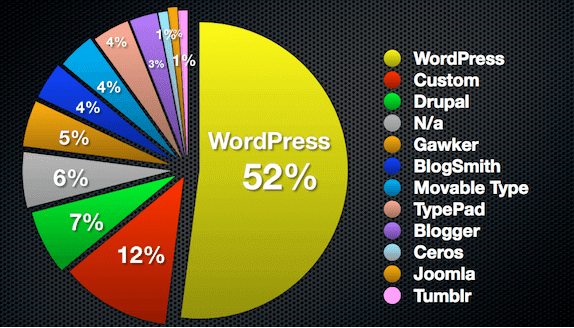
The blog you are reading is on Blogger and I face issues while customizing. That is the reason all my other blogs are on self-hosted WordPress.
Even though you don’t need hosting while starting a blog with Blogger but apart from that everything will be the same. But when you will start using it you’ll find a lot of differences. Let me list a few of those here.
1. The customization is very hard in Blogger and you can’t do all the customization you want.
2. There is no concept of landing pages in Blogger inside a blog. If you want to remove the sidebar from blogger, you can do it but that will be for pages or the whole blog, not the post.
3. There is always a risk that Google may delete your blog without any prior warning and all your work will be lost.
4. You can’t play with the blogging tools as there are not many add-ons available for bloggers. Whereas for WordPress 46k+ plugins are available.
After going through all these points, I am sure you must have decided to go with WordPress.org (self-hosted).
Again, if you want to compare wordpress.com and wordpress.org, wordpress.org will be leading. You can check the below comparison between both.

Blogging Niche Selection
I have written a detailed blog post on this topic- 10 best blogging niches to get started!You can check that blog post for a detailed understanding of the blogging niches. Also, I have seen some people discussing whether they should start a single niche site or a multi-niche site.
Here are my view and detailed analysis of it- single niche vs. multi-niche blog
It is always advisable to start working on the niche which is of your interest. Also, don’t go simply by checking the CPC of keywords. Some people find few keywords having CPC USD 100+ (e.g. Mesothelioma) and start working on it and end up getting nothing.
Domain Name Selection
The domain name is also one of the important factors in blogging. Your domain name should be easily readable and should not contain any name violating the trademark.You should follow our articles on the domain name- How to select a domain name and cheap domain name registrar in the world.
Here are some of the best practices for domain name selection-
1. Choose a name that is relevant to your website
2. Keep it short
3. Should be easily pronounceable and memorable
4. Avoid using numbers, hyphens, etc. in the name
5. Should not have trademark names (like Google)
6. Prefer the TLDs like .com/.net/.org
2. Keep it short
3. Should be easily pronounceable and memorable
4. Avoid using numbers, hyphens, etc. in the name
5. Should not have trademark names (like Google)
6. Prefer the TLDs like .com/.net/.org
You should know these things before starting any blog and I am sure after finishing this post, you can answer all these questions.
Choose reliable hosting
Once you’re done with the above steps to start a WordPress blog from scratch, it’s time to work on hosting.Hosting is one of the most important parts of the website life cycle. Your hosting must have the following qualities.
1. High quality and fast processing server
2. 24x7 dedicated support- especially the technical support
3. Should be cost-effective
4. Must have high uptime to ensure your site is up every time
5. The company should take backup regularly and provide the copy/restore when required
6. Should be interactive and can accommodate the third-party apps
2. 24x7 dedicated support- especially the technical support
3. Should be cost-effective
4. Must have high uptime to ensure your site is up every time
5. The company should take backup regularly and provide the copy/restore when required
6. Should be interactive and can accommodate the third-party apps
After going through all these features, you may shortlist few hosting provider companies and go ahead with them.
I personally support BlueHost for WordPress hosting. There are many reasons behind this including the fact that BlueHost is the officially recommended hosting from WordPress.
Apart from this, free domain, instant support, uptime, and server performance are the qualities due to which I recommend BlueHost for WordPress blog hosting. You can check our BlueHost Review for further details.
The good thing with BlueHost is the free domain for a lifetime. Till the time, you’ll be with BlueHost hosting, the domain will be free for you. If you will buy a domain separately, it will cost you around $10-$15 per year.
Buy a WordPress Hosting from BlueHost
In this section, I will be talking about how to buy WordPress Hosting from BlueHost. You can also check the BlueHost hosting review if you need any further details.Click here to buy WordPress Hosting from BlueHost at a Discounted price
Now open BlueHost and follow this section to buy hosting from BlueHost. Buy this you will be joining the community which powers more than 2 Million WordPress websites.
Note: At TricksRoad, we believe in transparency. If you will buy from the above link, I will get a small amount of commission without any extra cost to you. Even you will receive a discount if you will buy from this link 😊


If you need to host more websites, plus or prime plans will work best for you. The best thing is currently the prime plan is at the same cost as the plus plan.
Select the plan which suits you and you will be redirected to a page where you will be asked to enter your account details, demographic information, and the payment summary.
Here, BlueHost will ask you to claim the free domain. If you are ready with the domain name, you can claim else you can select the option to claim later.
By default, BlueHost will add extra add-ons to your cart. Make sure you’re unchecking those as below.
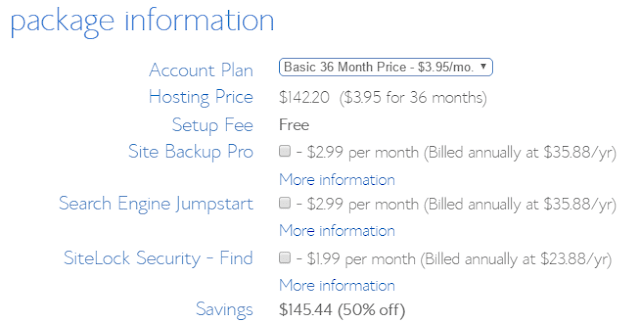
These extra items are not required initially and if you need them later, you can buy them anytime.
Once you have finished the purchase, an email will be sent to you containing the account details as well as cPanel user details.
Now you can log in to your cPanel from where you can manage your website and other files.
Install WordPress
In the cPanel, you will find a section called “website” where lots of apps will be available to you for installation. Choose WordPress from the list and you will be redirected to a page where you can select the domain where WordPress needs to be installed.This domain will be the name that you have claimed or entered your existing domain. Make sure if you are using an existing domain name, their CName should point to BlueHost for proper installation.
Pres next button once the domain selected and then you can choose your username and password. These will be your WordPress admin account credentials.
Once the installation will get completed, you will receive an email with the URL of your WordPress admin URL.
The URL for your WordPress admin panel will look like this- http://yoursite.com/wp-admin
You will be asked to log in here and then it will redirect you to your WordPress admin dashboard.
So far, we have installed WordPress in this how to start a WordPress blog from scratch guide. Now we will see the theme selection and installation part.
WordPress Theme Selection
The next step of this start a WordPress blog from the scratch guide is the theme selection and installation.The kind of themes you will select for your next blog or website completely depends on the niche and your requirements. MyThemeShop, ThemeForest, Swift Themes, are some of the best markets from where you can browse and buy the themes.
• MyThemeShop vs Tesla Themes – My Legit Comparison
• 16 AdSense Ready WP theme for your next blog
It is also recommended for you to check my detailed article on theme selection- How to select the best templates for your blog/website.

• Go for simple themes- Customization will be easier
• Should be responsive- 5 points to take care of while creating a responsive website
• Should support multiple plugins and add-on for extra features- 5 WordPress auto blogging plugins
• SEO friendless- Top SEO plugins for browser
• Excellent support and customization available
• Should be responsive- 5 points to take care of while creating a responsive website
• Should support multiple plugins and add-on for extra features- 5 WordPress auto blogging plugins
• SEO friendless- Top SEO plugins for browser
• Excellent support and customization available
Now as you know how to select the theme for your WP blog, it’s time to continue the installation of WordPress and move ahead.
Install Theme on your WordPress Blog
In the earlier section, we installed WordPress on your domain. Here we will go ahead and install the theme. By default, WordPress installs one theme for your blog and you can check that by opening your browser.
Once you are logged in to your WP admin account, you will have an option called themes inside appearance. Just click on that. Here we will change the default theme.
The path is Appearance >> Themes >> Add New


Plugins Installations
So far, you have installed WordPress, Themes, and have customized your theme as per your need. It’s time to enter the amazing library of 46k+ WordPress plugins.You can install the required plugins to your WordPress and get started. Later as and when you need, you can keep on downloading.
You can check our post best blogging tools to find the kind of blogging tools you require. Here are some of the basic plugins you should install to get started.
• SEO Plugins- Yoast SEO
• Email Capture- Mailchimp/MailMunch/GetResponse – 9 best email marketing services
• Inserting external codes- Insert header and footer
• Speed up a website- W3 Total Cache
• Social Sharing- Sumo Me/Buffer
• Testimonials Plugins
• Landing Page Builder- 5 Best WP Landing page builder
• Avoid Spam comments- Akismet
• Contact form – Contact Form 7
• Table of content- TOC+
• Product Review- WordPress Review
• Email Capture- Mailchimp/MailMunch/GetResponse – 9 best email marketing services
• Inserting external codes- Insert header and footer
• Speed up a website- W3 Total Cache
• Social Sharing- Sumo Me/Buffer
• Testimonials Plugins
• Landing Page Builder- 5 Best WP Landing page builder
• Avoid Spam comments- Akismet
• Contact form – Contact Form 7
• Table of content- TOC+
• Product Review- WordPress Review
These were some of the important plugins which you should install to get started with WordPress. Later as and when you need, you can install the additional plugins.
To install any plugin, just follow plugins >> Add New and there search for the plugins you want.

Create Content for your blog
By now you have installed WordPress, installed themes, configured it, and installed plugins. It’s time to start with the content. Here we will create the first blog post for your new blog.By default, you will find one sample post from WordPress, you can delete it and start a new post. For this following posts >> Add New.

In the next step, check the SEO of the post using the SEO by Yoast plugin. If you have installed it, it will be shown at the end of the page with the analysis.
In the page section, you can create the important pages for the blog like About, Contact, Privacy, etc.
Here are a few of our older posts you can follow while framing the content-
• Detailed content analysis for your blog post
• How to Protect your Blog Posts from Plagiarism
• Free online proofreading tools to write error-free content
On-Page Optimization
It’s time to get started with another important aspect of this guide- how to start a WP blog from scratch, SEO.On-Page SEO along with off-page SEO is a complete SEO solution for any website. On-page SEO basically contains the following items-
• Post title optimization
• Proper H1-H6 tags in the post
• Proper meta tag and metadata
• URL and tags optimization
• Keyword stuffing and use of LSI keywords
• Blog post interlinking
• Proper H1-H6 tags in the post
• Proper meta tag and metadata
• URL and tags optimization
• Keyword stuffing and use of LSI keywords
• Blog post interlinking
I have earlier posted On-page SEO techniques that you can follow for the complete on-page SEO. It also has an on-page SEO checklist that you can download and follow each time you write a new blog post.
Off-Page SEO
Off-page SEO basically contains link building, content submission, promotions, etc. Link building is nothing but linking your URL on some other website. In this way, the search engine comes to know that your content is getting recommended by others and you rank.I suggest you follow the following articles for off-page SEO-
Best link building tools to automate off-page SEO
3 powerful and unconventional link building techniques
PDF submission websites for link building
25 High PR commentluv enabled websites for link building
Best forums for dofollow links
How to maintain the #1 ranking in Google
Blog/Content Promotions
Now we have content ready and have done the SEO as well. It’s time to promote those content and blogs.You should prepare content promotion strategies and according to that promote the content. Here are some of the best ways to promote the content-
• Promote through social media
Top 5 Social media you should follow to promote your content
How to drive traffic from Facebook
How to drive traffic from Reddit
• Send emails to your subscribers – How to convert visitors into subscribers
• Promote through forums, content sharing platforms
• Ask others to share
• Word of mouth
You should also learn to promote old blog posts and avoid certain common blogging mistakes to succeed.
I have also listed the top 3 content promotion strategies for the best result and you can follow similar steps to do the same.
Here are some of the personal techniques to promote the content for the best result. I have experienced the result and you can do it too.
• Use StumbleUpon for instant traffic- promote content and get instant traffic
• Use a short URL instead of a long URL while sharing on social media. I did an experiment for an hour with a different URL and see the result.
 • Send emails with catchy headlines; you can take the help of a free blog title generator here.
• Send emails with catchy headlines; you can take the help of a free blog title generator here.
• Follow sites like Quora and reply with your links whenever you find questions like your answers.
• Use a short URL instead of a long URL while sharing on social media. I did an experiment for an hour with a different URL and see the result.

• Follow sites like Quora and reply with your links whenever you find questions like your answers.
Making Money from the blog
We have reached the last step of this long post- how to start a new WordPress blog?This is the most interesting section as our aim is to convert the blog into a business which is not possible without income from the same.
You can consider blogging as your full-time business like the bloggers Harsh Agarwal, Jitendra, Neil, etc. are doing and earn more than your salary. But at the same time, you should also consider the fact that no blog is going to make money from the first day itself.
First, you need to increase the DA, PA, trust factor, ranking, and traffic of your blog before looking for money out of it.
The following articles will be the best help for you while looking to make money online.
How to get AdSense Approval on 1st attempt
12 tips to increase AdSense income with the same traffic
17 proven ways to make money online from a blog
There are many other prices of content written on online money from a blog. You are advised to follow the Make Money online section of TricksRoad.
I am also following the same methods and earning a decent amount from this blog. You can check a few recent payments below.

Over to you
We have come to the end of this detailed guide on how to start a WordPress blog from scratch. I hope I could make each step clear in this guide.Don’t just go through the content and sit idle, work on it. Start a WordPress blog today and follow the same strategies I have explained in this post. I am sure it will work for you.
You can drop a comment on the feedback/questions regarding this post and share it on social media.


No Comment to " How To Start A WordPress Blog From Scratch in 2025? "
Please make your real thoughts/comments and don't spam. Spam comments will be removed immediately.