Remember the days when we used to upload the entire video on your web page to show it?
But now with the help of the latest version of HTML, HTML5, we can simply embed the code and add any video without actually uploading it to the server.
 Also, the advanced multimedia feature of HTML5 avoids the need for using the adobe flash player. And so, you don’t have to think about whether the user is having any external tools or not.
The native HTML5 video player also supports all the devices including laptop, desktop, mobile phones, and tablets to consider. It’s not that HTML5 covers all kind of videos but there are some limitations.
Also, the advanced multimedia feature of HTML5 avoids the need for using the adobe flash player. And so, you don’t have to think about whether the user is having any external tools or not.
The native HTML5 video player also supports all the devices including laptop, desktop, mobile phones, and tablets to consider. It’s not that HTML5 covers all kind of videos but there are some limitations.
For example, HTML5 supports only the following format- OGG, MP4, and WebM of videos. And so, if your video is in some other format that should be converted into the allowed format. Also, it supports only H.264 encoder that means again if you got any other encoding then that needs to be converted to the allowed format.
So, if you are thinking to use any video on your website then you need to convert video to HTML5 first and then use. In the next section, I am going to share how to convert video to HTML5 free.
#1 Easy Cinemagraph- Here you can create cinemagraphs from the videos. This is quite helpful for running ads online
#2 Video Improve- This tool helps you improve the photos and videos with minimal efforts possible.
#3 Video to HTML5- This is the tool which we’re going to talk today. It makes videos to be used on the web
#4 Icon Effects- This is the new product introduced by the company where you can recolor, animate, and make the image transparent
Apart from all these major products by Liquivid, there are many tiny tools that Liquivid offers-

Just follow the below steps to download, install, and use the tool.
Step-1: Download convert videos to HTML5 formats tool from the link given.
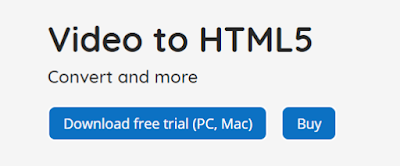 This will take you to another page where you can download the software depending on the operating system you have. The size of the software is around 90MB for windows and 100MB for MAC systems.
This will take you to another page where you can download the software depending on the operating system you have. The size of the software is around 90MB for windows and 100MB for MAC systems.
 Step-2: Once downloaded, you can simply install it like you install any other windows software.
Step-2: Once downloaded, you can simply install it like you install any other windows software.
Step-3: Once the tool is installed, open it and you will find an interface where you will be able to convert video to HTML5. Here you can browse/add the video which you want to convert to HTML5.
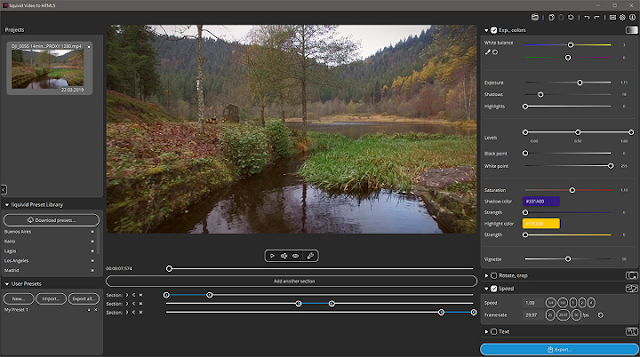 There are many filters also which you can apply to adjust some argument of it like color, zoom, etc.
There are many filters also which you can apply to adjust some argument of it like color, zoom, etc.
Step-4: Once done, simply click on export and you will be shown different option in which you may want to export.
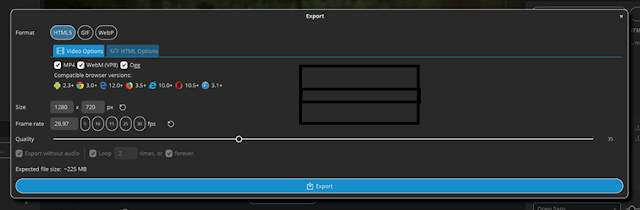 Step-5: Just copy this HTML code and add it in any of your web pages to show it
Step-5: Just copy this HTML code and add it in any of your web pages to show it
The same configuration is valid for all the products of the Liquivid.
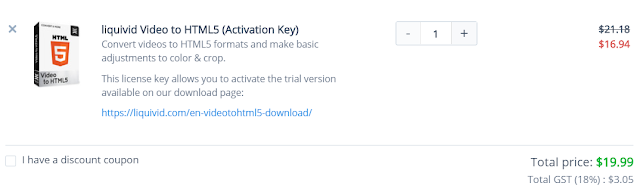
But now with the help of the latest version of HTML, HTML5, we can simply embed the code and add any video without actually uploading it to the server.

For example, HTML5 supports only the following format- OGG, MP4, and WebM of videos. And so, if your video is in some other format that should be converted into the allowed format. Also, it supports only H.264 encoder that means again if you got any other encoding then that needs to be converted to the allowed format.
So, if you are thinking to use any video on your website then you need to convert video to HTML5 first and then use. In the next section, I am going to share how to convert video to HTML5 free.
How to convert video to HTML5 free?
To convert video to HTML5, I am going to use one tool from the company named Liquivid. Liquivid is currently the leader in the market of this segment and allows the smooth video to HTML5 conversion for free.What is Liquivid?
Liquivid is a video editing software making the editing and using the video easy. They create tools that combine different features which makes videos and photos editing easy and fun. There are different products shared by Liquivid which works for a different purpose. All the products are available for MAC and Windows PCs. All the products are also available for a free trial.#1 Easy Cinemagraph- Here you can create cinemagraphs from the videos. This is quite helpful for running ads online
#2 Video Improve- This tool helps you improve the photos and videos with minimal efforts possible.
#3 Video to HTML5- This is the tool which we’re going to talk today. It makes videos to be used on the web
#4 Icon Effects- This is the new product introduced by the company where you can recolor, animate, and make the image transparent
Apart from all these major products by Liquivid, there are many tiny tools that Liquivid offers-

How to use Liquivids’s Video to HTML5 Converter
Using the tool is really simple and anyone can easily do that. The best thing about Liquivid’s tools are those are pretty easy to use. And so, if you are looking to add videos on your own website by hosting it on your own server, this is the solution.Just follow the below steps to download, install, and use the tool.
Step-1: Download convert videos to HTML5 formats tool from the link given.
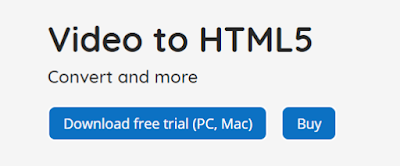

Step-3: Once the tool is installed, open it and you will find an interface where you will be able to convert video to HTML5. Here you can browse/add the video which you want to convert to HTML5.
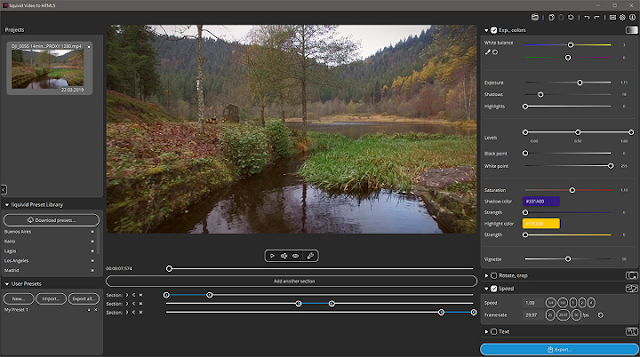
Step-4: Once done, simply click on export and you will be shown different option in which you may want to export.
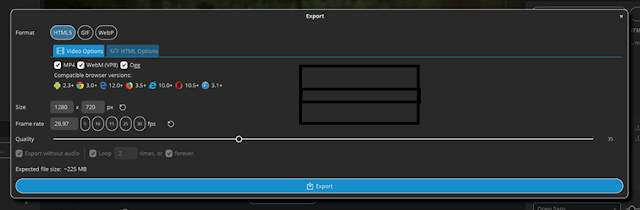
Features of the tool
There are many features of this video to HTML5 tool which makes the conversion and using process quite easier. Here are some of the major features which you may want to check out-- Fast process while making HTML5 from videos
- You can convert videos to images as well in the following format- GIF and WebP
- Multiple customizations can be done in terms of adjusting resolution, frame rate, and output quality to reduce the file size
- Customization can also be done on white balance, exposure, colors and more
- You can rotate the videos, crop it with different aspect ratio and can also add text on it
- Basic video editing like cutting, cropping, and combining the clips are also possible
- Available for both the major OS- Windows and MAC
- Very easy to use and quick guides are also available
System Requirements:
Although nothing special is required to use this video to HTML5 converter but it’s good to look at these before starting-- Windows 7 (or later), x64, 4GB RAM (8GB for 4K videos), ~300MB HDD
- macOS 10.11 (or later), Intel x64, 4GB RAM (8GB for 4K videos), ~300MB HDD
The same configuration is valid for all the products of the Liquivid.
Pricing of Video to HTML5 Converter
The only drawback of the free trial is, it will add the watermark on the output file. Rest of the features will work as usual. So, if you want to remove that watermark and use the tool for commercial use, you can buy the license which just cost $19.99.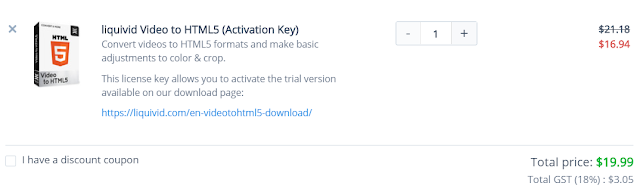
No Comment to " How To Convert Video To HTML5? "
Please make your real thoughts/comments and don't spam. Spam comments will be removed immediately.