If you are a website owner then you must have come across SiteGround hosting. They are quite popular and have great user ratings but still, there are needs of SiteGround alternatives.
I will discuss later in this article as for why one is looking for best SiteGround alternatives. But before moving ahead, let’s talk something about SiteGround Hosting and their features. Later we will see the top SiteGround Alternatives.
 There is no second thought that SiteGround is one of the best budget hosting available currently. I had few of small websites hosted their earlier. After using it for around 6 months, I found a couple of issues and then I moved to another hosting.
There is no second thought that SiteGround is one of the best budget hosting available currently. I had few of small websites hosted their earlier. After using it for around 6 months, I found a couple of issues and then I moved to another hosting.
The two issues those I found was-
Limited traffic per website (CPU second limitation) and sometimes support can be bit challenging part as well. Especially when you need some urgent technical support, the response can be bit slow (personal experience).
Apart from these, there are few other issues which others may face due to which they might try to move from SiteGround hosting and look for top SiteGround Alternative.
We can summarize the reason for SiteGround alternatives below-
We will discuss the 5 best SiteGround Hosting alternatives for use. We will also see how the others are the best alternatives to SiteGround. Let me quickly share the hosting like SiteGround here and then we will go into details.
Let me quickly share the different plans available with SiteGround hosting for reference.

We will be featuring the SiteGround alternatives on the basis of price, features, and support. If you feel some other hosting service providers should also be on this list, feel free to comment and we will consider those as well.
 You will also get a free .com domain with the hosting till the time you will be with BlueHost hosting. I found BlueHost one of the most flexible and robust WordPress hosting. There are many tools which can be installed using 1-click including the famous WordPress.
You will also get a free .com domain with the hosting till the time you will be with BlueHost hosting. I found BlueHost one of the most flexible and robust WordPress hosting. There are many tools which can be installed using 1-click including the famous WordPress.
Even their shared hosting which starts at $2.95/mo is able to handle loads of traffic and their support system is just amazing. Here are some features of BlueHost hosting I found.
1.Managed WordPress hosting
2.Managed WooCommerce hosting
3.Hosting for agencies
Fast Speed - As Templ uses the Google cloud for the infrastructure and so you can get your WordPress site loaded quickly.
Technical Support - The Templ team is always available to help you in case you need any help with WordPress- or WooCommerce-website.
Easy to scale - As Templ is using the Google cloud scaling is easy. If your site grows and needs more resources, you can simply upgrade your server or resources as per the requirement.
Free Migration - Although migrating your site to Templ is very easy, you can ask the Templ team to do this for you. In the next section, I am sharing how I migrated my existing site in a few minutes.
I will discuss later in this article as for why one is looking for best SiteGround alternatives. But before moving ahead, let’s talk something about SiteGround Hosting and their features. Later we will see the top SiteGround Alternatives.

The two issues those I found was-
Limited traffic per website (CPU second limitation) and sometimes support can be bit challenging part as well. Especially when you need some urgent technical support, the response can be bit slow (personal experience).
Apart from these, there are few other issues which others may face due to which they might try to move from SiteGround hosting and look for top SiteGround Alternative.
We can summarize the reason for SiteGround alternatives below-
- Cost of SiteGround hosting is comparatively high compared to another web hosting
- There is a limitation to the amount of traffic per month
- You might face some technical glitches if you are not from technical background
- You may experience some delayed response from their support
We will discuss the 5 best SiteGround Hosting alternatives for use. We will also see how the others are the best alternatives to SiteGround. Let me quickly share the hosting like SiteGround here and then we will go into details.
- BlueHost
- Templ
- DreamHost
- CloudWays
- Inmotion
- Kinsta

Best SiteGround Alternatives- Top 5
Let’s start and see what the top alternative to SiteGround hosting is and how those are similar or better than the SiteGround hosting.We will be featuring the SiteGround alternatives on the basis of price, features, and support. If you feel some other hosting service providers should also be on this list, feel free to comment and we will consider those as well.
#1 BlueHost Hosting- a Leading alternative to SiteGround
Bluehost is a leading be hosting company and is also a recommended host by the official WordPress website. They have quite a good support system and flexible pricing which starts at just $2.95/month (discounted price). You can also check our BlueHost Review for more details.
Even their shared hosting which starts at $2.95/mo is able to handle loads of traffic and their support system is just amazing. Here are some features of BlueHost hosting I found.
BlueHost Pros
- Very easy to start with and install CMS like WordPress
- A free domain for lifetime
- Can handle loads of traffic
- Excellent customer and technical support
- Free site monitoring and analytics are included
BlueHost Cons:
After the initial billing period, you will be charged as per the standard plan.#2 Templ- Best cloud based hosting provider
Templ is one of the leading Google cloud-based hosting providers. Their servers are fast, efficient, and optimized for your blog.
If you have a blog that is getting good traffic or you want it for long-term, Templ is one of the most recommended hosting solutions for you.
The company is offering the following types of hosting
1.Managed WordPress hosting
2.Managed WooCommerce hosting
3.Hosting for agencies
Features of Templ
Here are some of the amazing features of Templ-Fast Speed - As Templ uses the Google cloud for the infrastructure and so you can get your WordPress site loaded quickly.
Technical Support - The Templ team is always available to help you in case you need any help with WordPress- or WooCommerce-website.
Easy to scale - As Templ is using the Google cloud scaling is easy. If your site grows and needs more resources, you can simply upgrade your server or resources as per the requirement.
Free Migration - Although migrating your site to Templ is very easy, you can ask the Templ team to do this for you. In the next section, I am sharing how I migrated my existing site in a few minutes.
How to migrate your existing WordPress site to Templ
Recently, I was looking for a cloud host for one of my affiliate sites which has 1000+ posts. The reasons were the resources and speed. I came across Templ and liked it very much. The basic pricing of the Templ is $29 per month and it comes with free SSL, speed optimization, updates, and more. If you want to add an additional website, you can pay just $10 extra.
To get started with Templ, you can try their 10-days of a free trial. To do that, just follow their site templ.io and select the option to start free or click the below link directly.


This will take you to a new page where you need to fill the details of the website which you want to migrate. The details will include the URL of the website, the admin credentials, and a few more details.
If you want to migrate the site yourself, then while submitting the details, you can select I want to migrate myself. In this case, you can make use of the Duplicator WordPress plugin to duplicate your existing site.
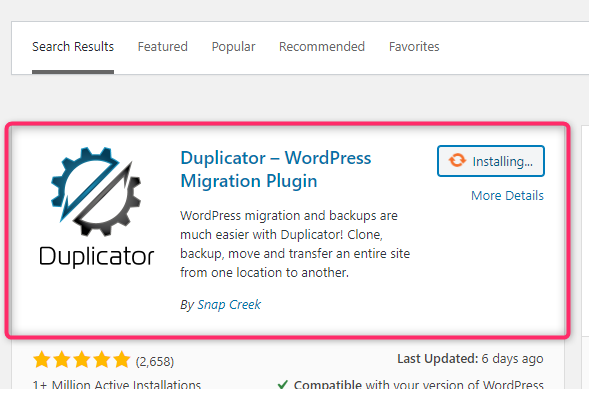


Click on continue and you will be redirected to the dashboard page. As you have not connected the domain and so, it will be showing on a subdomain.
Further using the left panel, you can connect a custom domain to the site and also create a domain-specific email id.
Templ Pros:
- Ultra-fast speed and easy to use interface
- Easy to scale
- Free SSL and website migration
- Great support
Templ Cons:
- For the starter site, the price can be little on the higher side
#3 CloudWays Hosting- Another alternative to SiteGround Hosting in Cloud
CloudWays is another good hosting company you can think of as a SiteGround Hosting alternative. They host your website on the cloud supported by the world’s leading infrastructure companies like-- Amazon
- DigitalOcean
- Kyup
- Vulture

CloudWays Pros
- Choose your own cloud technology, app and deployments can be done in 10 minutes
- Easy and interactive interfaces and anyone can get started with
- Pricing depends on the infrastructure you will select and for DO, it starts at just $0.01/hour
- Full control over your infrastructure and excellent tools available for DB management
- Plenty of power for large sites on more expensive plans
- Free website migration from another hosting
CloudWays Cons
For beginners, again the price can be one of the factors (although it is less) and a large number of apps and customization, beginners will have to do little struggle as which one to choose.#4 Inmotion Hosting –Budget Hosting Alternative to SiteGround
Inmotion is quite a famous name in the hosting industry. It is very much popular in the shared hosting segment and is ideal for all which is getting few to a small range of traffic.
Inmotion provides all kind of hosting services starting from shared to dedicated servers. You can select the one as per your need and budget (famous for shared hosting).
Their servers are SSDs which means you will get better performance than the hosting which uses HDDs. The WordPress hosting plan for two websites starts at $3.49 per month and you get unlimited bandwidth and disk space along with unlimited emails.
Inmotion Pros
- All the servers are SSDs which gives you 200% better performance
- Low cost compared to another cloud hosting
- Excellent customer support which is available 24x7
- BoldGrid is included in all the plans which give you the flexibility to build your website
- Free website transfer and all the general benefits like 1-click install, backup, etc. those are all the other hosting companies.
Inmotion cons
If you are having a very high traffic website, you may experience some glitches and so not recommended for high traffic sites.#5 DreamHost Cloud – Cheap and Best alternative to SiteGround
DreamHost is not a new name in the hosting community and they are really a very old player. Yes, their DreamHost cloud is comparatively new but gaining the market very rapidly.Like any other cloud hosting services, DreamHost also charges on an hourly basis and is quite less than what other companies charge. I had my site hosted on DreamHost for around 11 months before I moved to NameCheap and the main reason was the support. DreamHost’s support is one of the major cons I found during my tenure. Although they respond to each query, the turnaround time is quite large.
You can check my DreamHost Review and how to start a WP blog on DreamHost in 5 minutes articles to know more.
No matter how much time you will use their servers, you will be charged for max 25 days per month. Their plans start at just $0.0075/hour which comes at $4.5/month which is less than CloudWays or any other SiteGround alternative.

DreamHost Pros
- Very less price compared to other alternatives to SiteGround even for cloud hosting
- All the other normal features those are provided by every hosting company
- Servers are ready for SSH in less than 30 seconds
- All servers are SSDs and so speed and performance will be better
DreamHost cons
The major is the timely support. You will get the full support but timing will be a constraint. Also, if you are using their shared hosting, no cPanel will be provided.#6 Kinsta- One stop alternative to SiteGround for high traffic sites
Kinsta, you might not be well aware of but is one of the best hosting companies in the world. The major reason is not so well known is their price. Kinsta is very much costly and so everyone can’t afford it and even a small or mid-range sites should not try as well. We can say Kinsta is the most expensive SiteGround alternative.Their servers are powered by the world’s top infrastructure, Google cloud platform and so you will not have to compromise in terms of performance.

Kinsta Pros
- Free site migration
- Great and reliable cloud infrastructure
- Regular backup and great support
Kinsta Cons
Kinsta is one of the most expensive clouds hosting in the industryWhich SiteGround Alternative you should try?
Finally, we have come to the end of this best SiteGround alternatives post and I hope you got enough alternatives to SiteGround Hosting.If you are looking for a cheap alternative to SiteGround, then you may try BlueHost, DreamHost, or Inmotion.
If you are looking for costly and reliable SiteGround alternative then you can go with Kinsta without a second thought.
For all the options between these two, CloudWays is always there to host your website :)
Do let me know which you think to be the best SiteGround alternative.
No Comment to " 6 Best SiteGround Alternatives [Cheap & Best Solution Included] "
Please make your real thoughts/comments and don't spam. Spam comments will be removed immediately.