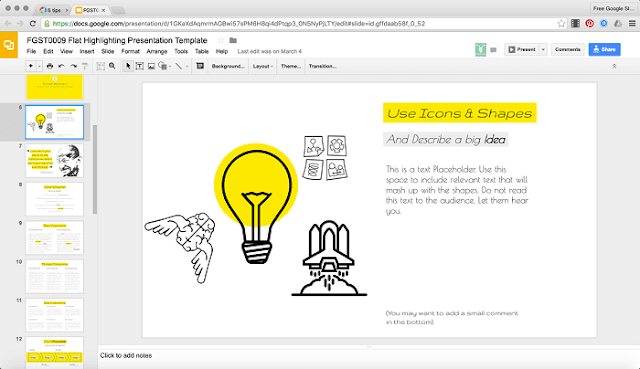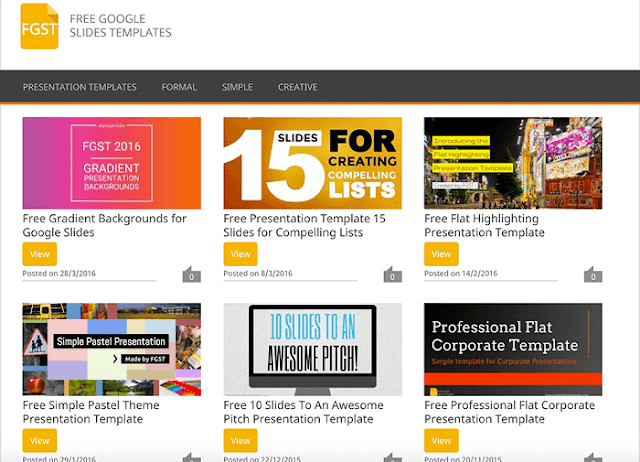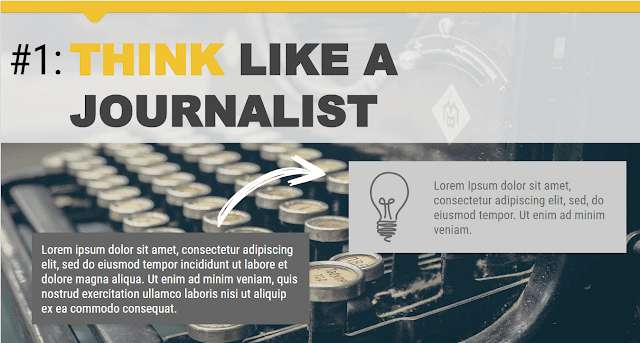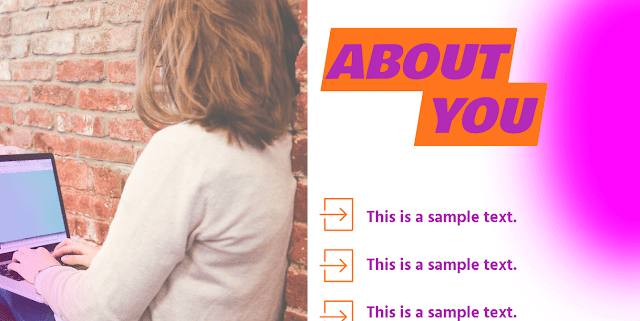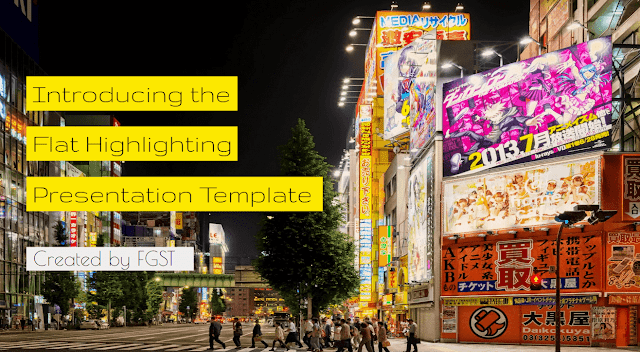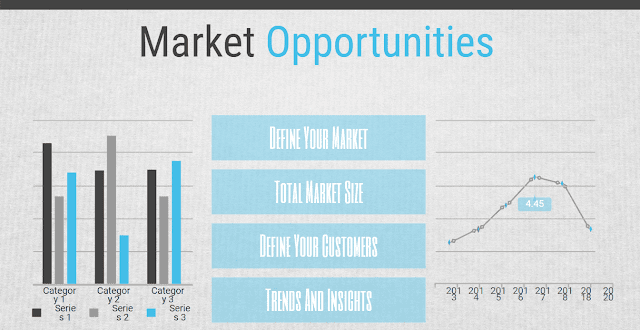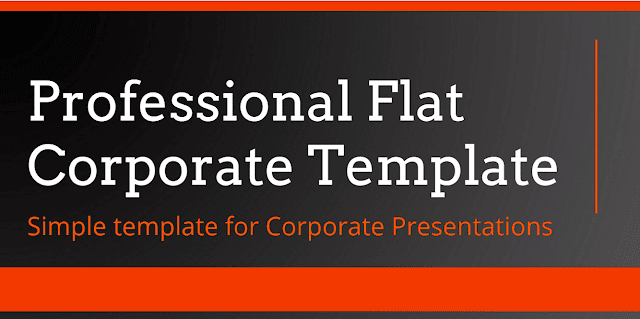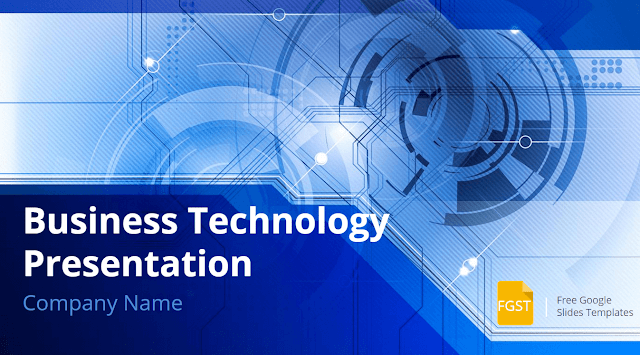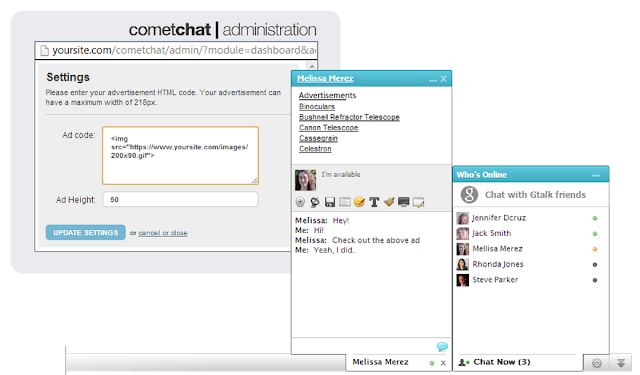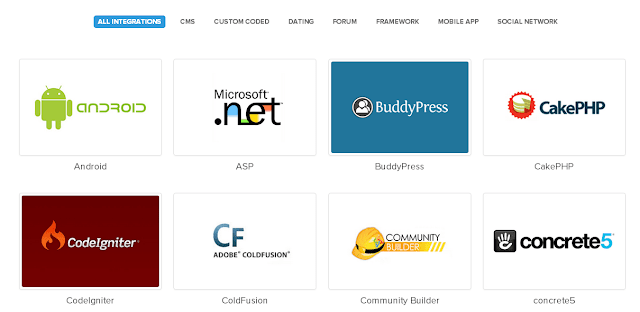5 Steps to Start an Online Business from Scratch
By Ashutosh Jha →
Wednesday, December 6, 2017
Every single business that you see at peak must have been started some days from zero. Any moguls like Bill Gates, Warren Buffett, Jack Ma or any other top business man in the world must have begun from scratch one day and due to passion, hard work and correct approach they are at this level today.
So here I will be showing you how to start an online business from scratch. Starting any business is not hard work, maintaining that and taking it to a new level is the toughest work. But with the proper planning, hard work and dedication you can achieve this.
Also Read: 10 Things to Know Before Starting A Blog
So are you ready to know how to start an online business from scratch? This guide will brief you about how to start an online business.

Below are the few important steps one should follow while starting any online business.
Also Read: How to Maintain your Blog Growth when You are Busy
So here I will be showing you how to start an online business from scratch. Starting any business is not hard work, maintaining that and taking it to a new level is the toughest work. But with the proper planning, hard work and dedication you can achieve this.
Also Read: 10 Things to Know Before Starting A Blog
So are you ready to know how to start an online business from scratch? This guide will brief you about how to start an online business.

How to start an online Business from Scratch
Below are the few important steps one should follow while starting any online business.
Also Read: How to Maintain your Blog Growth when You are Busy
1. Research the Market well
This is the first and crucial step while starting a business online. Suppose you are planning for a tour so what you do? I am sure first of all you try to find each and everything about that place, what are the destinations, how is the weather, etc. Here also the concept is as simple. The area in which you are planning to start, you should be well aware of that. For this, you can take help of search engine.Search each and every aspect of that business and get as much information as you can. Study those like an expert. Now if you see that area is already flooded with many companies don’t get upset. Just think why so many businesses are there? There must be enough profit in this field, and so all are trying.
2. Set Your Goal
Here I want to say decide what all you want to fulfill from your business. Because if you doesn’t have any goal you are not going to do anything. So first decide what you want to achieve from your new online business and then work on this. Here goal not only means the achievement but also set a goal that this much hour you are going to work per week and all. If you have a good plan no doubt, you are going to do well. So spend enough time to plan the things.3. Decide Revenue and Sources
Capital is one of the primary resources while building any business. No matter it is online or offline. Large business needs more money while small less. So before going ahead think about the money that it will require and also the source from which you will get that money. Are you going to self-fund or needing from business capitalist or bank? In both cases, you should read their T&C very carefully and decide the best suitable.4. Spread a Word About your Business
Yes this is also critical. Once you have decided on three steps and have completed some part of the work, it’s time to spread the word. Don’t disclose each and everything but give a hint and say how that will help others. By this way, people will be excited to know about you, and at the same time, they will know what all benefit they will receive. You can take help of social media and other campaigns for this. Email marketing works bet in this case.Suppose you are launching a movie site then take the help of social media to promote those as this site works awesome on social media and mouth promotion. There are many streaming video site those are working quite well and those mainly gets social media traffic.
5. Launch your Business & Rock
After doing all the above steps; it’s time to start your business. Do a good opening and start some offer to attract the new customers. This will help you to get first customers and business. Work on support stuff as this will make you a reputable brand.Also Read: How to Choose a Good Domain Name for your Blog
Also initially spend some of your budgets on advertisement as it will make you famous. Also, target some website from your niche. Ask the webmaster to write a review about you and in reply give them some money or your product or software. By this way, you can reach out to the maximum people.
Over to You
So are you planning to start an online business? Do share your thought on this in comments or if you are already running your online business, please do share your experience with us. Hope this article on how to start an online business from scratch will help you in your journey. If you liked the article, do share on social media so that others will also get benefits.