As technology is growing, everyone is getting addicted to it. Even your kids are not far behind. When the kids should focus on outdoor games, they are addicted to a smartphone for games, internet etc.
So, in such situation being a parent you should also need to be cautious and ensure that you are making proper monitoring. Another issue with the current trend is the time. Usually, nowadays both parents are working and so they get very little time for caring their child.
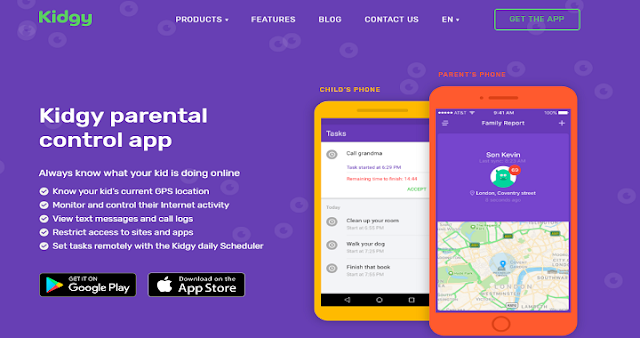 And when you don’t have time how can you monitor and care your child physically. Although you can hire some caretaker, but the difference can easily be seen. The best way to manage all these is some high-tech ways to care your children.
And when you don’t have time how can you monitor and care your child physically. Although you can hire some caretaker, but the difference can easily be seen. The best way to manage all these is some high-tech ways to care your children.
In this Kidgy review, we will discuss how you can do a parental control using your smartphone being remote. All you need is just a smartphone and an app which will help you do parental control. The app we are going to use here is Kidgy.
There are many other features of Kidgy which are making parental control more enjoyable. In the later section of this Kidgy review, we will see all those details.

Now just install the app on your respective mobile phone and get started. Once the app is installed, just add the profiles of your kids and start monitoring.
 Once all the setup is complete, you can do the following with the app in parental control-
Once all the setup is complete, you can do the following with the app in parental control-
 You can also access the root they have followed to go somewhere and accordingly you can guide them. Another feature I found helpful in this location tracker is the virtual barrier. You can add certain places like school, tuition center at the map and get notified when they cross it for better tracking. Kidgy location feature is helping in many ways including-
You can also access the root they have followed to go somewhere and accordingly you can guide them. Another feature I found helpful in this location tracker is the virtual barrier. You can add certain places like school, tuition center at the map and get notified when they cross it for better tracking. Kidgy location feature is helping in many ways including-
 Kidgy GPS tracking app for parents is one of the best features any parent can use and get control of your child without disturbing your own work and plans.
Kidgy GPS tracking app for parents is one of the best features any parent can use and get control of your child without disturbing your own work and plans.



The kidgy team also offers 24x7 support and so in case of any issue or if something is not working for you, you can get in touch with them.
So, in such situation being a parent you should also need to be cautious and ensure that you are making proper monitoring. Another issue with the current trend is the time. Usually, nowadays both parents are working and so they get very little time for caring their child.
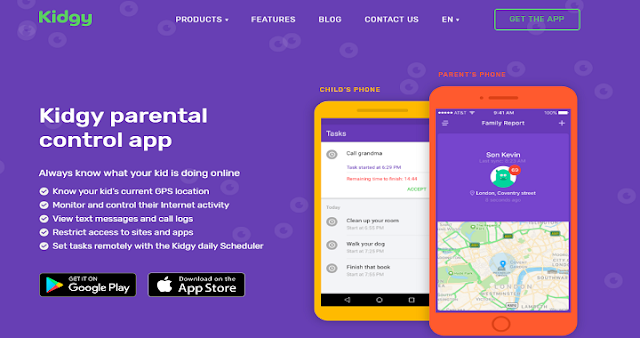
In this Kidgy review, we will discuss how you can do a parental control using your smartphone being remote. All you need is just a smartphone and an app which will help you do parental control. The app we are going to use here is Kidgy.
Kidgy Review- An Overview
Kidgy is a leading parental control software for parents. You can monitor and control your kids through it even being remote. Kidgy app has been developed by some digital parent to make modern parenthood simpler and enjoyable. The app allows you to track and monitor the activity of your kids online being remote. You can view and audit the applications and websites used by them and you can block some website which is harmful.There are many other features of Kidgy which are making parental control more enjoyable. In the later section of this Kidgy review, we will see all those details.

How to get started with Kidgy?
Getting started with Kidgy is quite easy. They have an app available for both Android and IOS. Depending on your smartphone, you can download and install the app. You can download those from respective Google play store and iTunes.Now just install the app on your respective mobile phone and get started. Once the app is installed, just add the profiles of your kids and start monitoring.

- You can monitor the activity made by your kids online
- Create geo-fences and you’ll be informed when they enter or leave them
- View your kid’s app list and block unwanted apps
- You can block some specific browsers also
- Monitor SMS and calls, even deleted ones
- Block the contacts which are not known or looks suspicious
- Receive SOS message with precise location of your child once they are in trouble with Kidgy Panic Button
- Assign the tasks to your kids and get alerted when completed or keep a track on it.
Features of Kidgy
Here are some of the important features of Kidgy which are going to help you a lot. Make sure you are using all these features to have to best out of Kidgy.#1 Kidgy Location Tracker
Kidgy app has been designed to get you the exact location of your child by using the inbuilt GPS device. Using this you will be able to get the details of the location in real-time. From your Kidgy dashboard, you will get to know about where they are, and that location is correct or not. This feature is quite important for all the parents who are remote or the kids who go to school or tuitions. It fetches you-- View exact GPS position
- Check route history remotely
- Set safe zones and get notified once breached

#2 SMS Tracking
You can make a track of your kid’s messages and texts. Be it be text messages on your phone or social media messages, you can get the details of all at once. Even the deleted one can be tracked. And you will come to know what they are talking and whom they are talking.
#3 Kidgy Geofencing
You can set allowable places to visit on a virtual map and follow your kid’s movements around them. It allows you to save certain points on the map and when your child will cross it, you’ll be notified. You will be able to-- Mark specific zones on a digital map
- Follow when a child breaches them
- Get notified once safe areas are left
#4 Panic Button
This is one of the unique features I found with Kidgy. Here in case of an emergency, your kids can send you an SMS with the exact location. This is a kind of SOS button. You’ll be able to-- Receive an alert message with the exact location
- Get them to contact you once in trouble
- React immediately when danger occurs

#5 Kidgy Call Tracker
Using this, you can get the details of all the calls made and received. You will also get the contact details along with call duration and date when the call was made. You can make an audit of it and block if you find some unwanted calls or suspicious call.#6 Kidgy Daily Planner
This is kind of to-do-list for the kids. You can assign the task to your children like do your homework or close door kind of thing and track those events. Once those are completed, you will be notified.- Set tasks and follow progress
- Teach to organize home routines
- Interact with your child remotely

Wrapping it up!
This was all about Kidgy review. As you can see the number of features offered by the app is quite helpful and interesting and so should be used for parental control. If you are a parent and are not able to manage much time for your kids, Kidgy is the solution for you.The kidgy team also offers 24x7 support and so in case of any issue or if something is not working for you, you can get in touch with them.
No Comment to " Kidgy Review- A Leading Parental Control App "
Please make your real thoughts/comments and don't spam. Spam comments will be removed immediately.